ambassador
Pedagogical Ambassador 2021
Recipes for creating digital learning resources
The project focused on how recipes can help teachers in creating digital learning resources. The aim was to provide teachers with several options to create and include digital learning resources in their courses and to show potential practical applications of these tools.
Effects of digital tools
Digital tools are used in legal education but which effect do they have on student learning and success?
Journal Article
Christine Storr & Cormac McGrath (2023) In search of the evidence: digital learning in legal education, a scoping review, The Law Teacher, DOI: 10.1080/03069400.2022.2133212
Recipes for Teaching
A collection of recipes that showcase how different digital tools can be used in education.
2559
articles originally retrieved
147
articles assessed
35
articles analysed
7
recipes published
Background
pedagogical advantages of digital tools
The pandemic has shown many possibilities with digital tools for learning and teaching. Many teachers were forced to change their teaching and courses on short notice and might not have had time to reflect on the pedagogical challenges and/or effects on their students’ learning. Being an avid user of digital tools in my teaching, I wanted to explore these effects by analysing existing research on digital tools in legal education. The goal was to investigate whether there are any clear pedagogical advantages of digital tools as such and if so, whether specific tools are more effective than others.
A challenge with any digital tool in teaching is the digital literacy of teachers, as well as students. The digital literacy of teachers affects whether teachers choose a certain teaching tool to begin with and how they utilise existing tools in their courses. The purpose of the project was therefore to provide teachers with several options to create and include digital learning resources in their courses and to show potential practical applications of these tools.
In the following the term pedagogical tool refers to the teaching approach and not the actual programme or service used. Therefore, one tool could be flipped classroom, another the use of clickers.
suitable format for helpguides for teachers
After exploring several options, I decided to choose the structure of recipes to provide a common framework for all pedagogical tools mentioned on the online resource. Every recipe, therefore, follows the same structure:
- short summary
- list of ingredients (e.g. any specific programmes that are needed) and the time it takes to prepare
- preparation: the main section, which is divided into e.g. prepare and record your lecture, publish your lecture, integrate your lecture into the course content, prepare class content and evaluate the tool.
- practical example: a real-life example on how the tool could be used in a course.
- nutrition (aka evidence): divided into three subheadings; teacher time and focus, effect on student learning, and student opinions. Every subheading includes a short summary of identified evidence in literature (see below under pedagogical research) with references to the sources.
- serving tips: additional practical tips identified in the research on how to use the tool.
- references and further resources: divided into two subheadings; pedagogy with references to literature; and ICT help guides with links to online resources for specific programmes.
Navigation within the online resource can be done in three different ways and a video is included at the beginning where I explain these options visually. The options are: a challenge one faces as a teacher, an idea on how to improve teaching, and inspiration by browsing through all recipes.
Structure
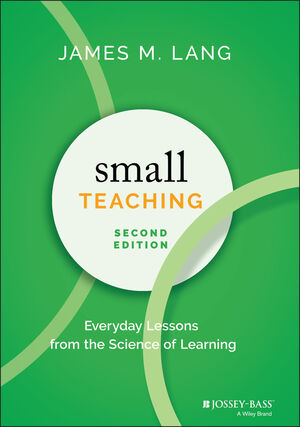
book tip
James M. Lang, Small Teaching: Everyday Lessons from the Science of Learning, 2nd Edition, 2021, Jossey-Bass, 288 Pages, ISBN: 978-1-119-75554-8
